Troubleshooting a plasma cutter involves identifying and addressing common issues like inconsistent firing, poor cut quality, or damaged components. Proper maintenance and understanding of basic operation principles are essential for optimal performance and extending the lifespan of your equipment. This guide provides practical advice for diagnosing and resolving problems, ensuring efficient and precise cutting results.
Understanding Common Issues and Basic Maintenance
Plasma cutters can experience a variety of issues, including intermittent torch firing, poor cut quality, and damaged components. Regular maintenance is crucial to prevent these problems and ensure optimal performance. Basic checks include inspecting electrical connections, ensuring proper grounding, and verifying power supply stability. Additionally, operators should monitor consumable wear and replace them as needed. Proper gas flow and pressure settings are also essential for consistent cutting results. By addressing these factors early, users can avoid more severe issues and extend the lifespan of their plasma cutter. Routine maintenance not only improves efficiency but also enhances safety and precision in cutting operations.
Intermittent Torch Firing
Intermittent torch firing is a common issue that disrupts cutting performance. It often stems from incorrect 2T/4T mode settings or unstable power supply, requiring immediate attention to restore functionality.
Troubleshooting 2T/4T Mode Settings

Troubleshooting 2T/4T mode settings begins with understanding their functions. The 2T mode allows the torch to stay on after triggering, while 4T mode requires continuous activation. If the torch fires incorrectly, check the mode selection to ensure it matches the job requirements. Refer to the operator manual for guidance. Incorrect settings can lead to intermittent firing or failure to cut properly. Adjust the mode to optimize performance and maintain consistent operation during cutting tasks. This step is crucial for resolving issues related to torch functionality and ensuring precise control over the plasma cutter.
Checking Electrical Connections and Power Supply
Ensuring stable electrical connections and power supply is critical for proper plasma cutter operation. Start by verifying that all cables and connectors are securely attached and free from damage or corrosion. Loose connections can cause intermittent firing or complete system failure. Next, check the power supply to confirm it meets the plasma cutter’s voltage and amperage requirements. Inspect the circuit breaker or fuse box to ensure the circuit has not tripped or blown. If issues persist, consult the operator manual or contact a professional to assess the electrical system. Proper grounding and wiring are essential to prevent safety hazards and maintain reliable performance.

Poor Cut Quality
Poor cut quality can result from incorrect power settings, insufficient air flow, or worn consumables. Addressing these issues ensures precise cuts and maintains equipment performance effectively.
Addressing Cut Angularity and Dimensional Accuracy
Ensuring precise cut angularity and dimensional accuracy requires attention to torch alignment, operator technique, and equipment calibration. Misalignment or improper torch handling can lead to uneven cuts or beveling. Regularly inspecting and maintaining the plasma cutter’s mechanical components, such as rails and carriages, is crucial for consistent results. Additionally, material properties, like thickness and conductivity, influence cut quality. Adjusting power settings and gas flow can help achieve straighter, more accurate cuts. Proper consumable condition and correct nozzle-to-workpiece distance also play a significant role in maintaining precision. Addressing these factors ensures high-quality, dimensionally accurate cuts with minimal angularity issues.
Adjusting Power Settings and Air Flow
Optimizing power settings and air flow is crucial for achieving clean, precise cuts. Incorrect amperage can result in either too aggressive or insufficient cutting, affecting both speed and quality. Adjusting the power settings based on the material type and thickness ensures efficient cutting. Proper air flow is equally important, as it influences the plasma arc’s stability and cleanliness. Insufficient air pressure can lead to inconsistent cuts, while excessive pressure may cause turbulence. Regularly checking and calibrating these parameters ensures consistent results and prevents damage to the plasma cutter. Always consult the operator’s manual for specific recommendations tailored to your equipment and material requirements.
Inspecting and Replacing Consumables
Regular inspection of consumables, such as the nozzle, electrode, and swirl ring, is essential for maintaining plasma cutter performance. Over time, these components wear out, leading to poor cut quality or inconsistent arc behavior. Visible signs of wear include excessive erosion, discoloration, or irregularities on the nozzle or electrode surfaces. If these parts are damaged, replace them promptly to restore optimal cutting performance. Always use genuine or high-quality replacement parts to ensure compatibility and longevity. Refer to the operator’s manual for specific guidance on inspection intervals and replacement procedures. Proper maintenance of consumables prevents premature equipment failure and ensures precise, efficient cutting results. Regular checks can help extend the lifespan of your plasma cutter and maintain consistent performance.
Damaged Plasma Cutter Nozzle
A damaged nozzle can cause inconsistent cuts, reduced precision, and lower equipment efficiency. Regular inspection is crucial to identify wear or damage early, preventing further issues. Always use genuine replacement parts and follow manufacturer guidelines for repair or replacement to maintain optimal performance and extend the lifespan of your plasma cutter.
Identifying Signs of Nozzle Damage

Signs of nozzle damage include inconsistent cutting performance, visible wear or erosion, and unusual sparks or sounds during operation. Regularly inspect the nozzle for any physical damage, such as cracks, dents, or excessive wear. Check for improper gas flow, which can indicate a damaged or clogged nozzle. Additionally, if the cutter produces uneven or rough cuts, it may signal that the nozzle is compromised. Addressing these issues promptly prevents further damage and ensures optimal cutting results. Always refer to the manufacturer’s guidelines for inspection and maintenance procedures to maintain the longevity of your plasma cutter.

Repair and Replacement Procedures
When repairing or replacing a damaged plasma cutter nozzle, ensure the cutter is powered off and allowed to cool. Use specialized tools to remove the nozzle, following the manufacturer’s instructions. Inspect for wear or damage, and clean or replace components as needed. If the nozzle is severely damaged, replace it with a genuine part to maintain performance. Always consult the user manual for specific guidance, as improper installation can lead to further issues. Regular maintenance and timely replacements are crucial for optimal cutting results and extending the lifespan of your plasma cutter.
Blown Fuses or Tripped Circuits
Blown fuses or tripped circuits often result from overloaded systems or faulty wiring. Check the power supply, circuit capacity, and ensure proper grounding to resolve the issue.
Checking Power Supply and Circuit Capacity
Ensuring a stable power supply is crucial for plasma cutter operation. Verify that the voltage and current match the cutter’s specifications to prevent overloading. Check the circuit breaker or fuse box to confirm the circuit capacity can handle the plasma cutter’s power requirements. Overloaded circuits may trip or blow fuses, disrupting operation. Use a multimeter to measure the incoming power and ensure it aligns with the recommended settings. If the power supply fluctuates, consider using a voltage stabilizer. Additionally, check for any loose connections or damaged wiring that could interfere with power delivery. Proper electrical setup ensures safe and reliable plasma cutting performance.

Ensuring Proper Grounding and Wiring
Proper grounding and wiring are essential for safe and efficient plasma cutter operation. A faulty ground connection can lead to inconsistent performance or electrical hazards. Inspect all cables and connections for signs of damage or wear. Ensure the plasma cutter is correctly grounded according to the manufacturer’s instructions. Check for loose terminals and tighten them if necessary. Verify that the wiring matches the recommended gauge and rating for the cutter’s power requirements. Use a multimeter to test continuity and ensure there are no open circuits. Proper grounding prevents electrical shocks and ensures stable arc initiation, while correct wiring maintains consistent power delivery, crucial for precise cutting operations.

Incorrect Amp Settings
Incorrect amperage settings can lead to poor cut quality or equipment damage. Always refer to the material thickness and type to adjust the amp settings accurately for optimal results.
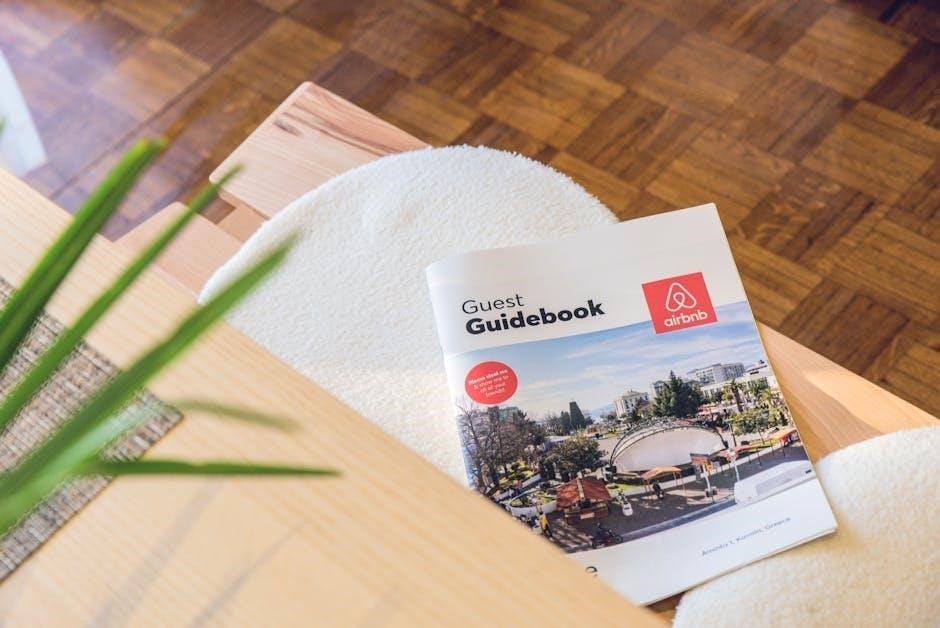
Adjusting Amperage for Specific Materials
Proper amperage adjustment is crucial for achieving clean, precise cuts. Different materials, such as steel, stainless steel, or aluminum, require specific amp settings to ensure optimal cutting performance. Always consult the operator’s manual for recommended amperage ranges based on material thickness and type. For thinner materials, lower amperage settings are typically sufficient, while thicker materials may require higher settings. Starting with a lower amperage and gradually increasing as needed can help prevent overheating or warping. Additionally, consider the plasma gas being used, as it can affect the cutting arc’s stability and effectiveness. Adjusting amperage correctly ensures efficient cutting and minimizes wear on consumables, leading to better overall results.
Monitoring and Maintaining Optimal Cutting Parameters
Monitoring cutting parameters ensures consistent and high-quality results. Regularly check the plasma cutter’s power output, air pressure, and gas flow to maintain stability. Adjustments may be needed based on material thickness and type. Keeping the torch at the correct distance from the workpiece is vital to prevent overheating or uneven cuts. Use the manufacturer’s guidelines for optimal settings and perform routine inspections of consumables like nozzles and electrodes; Proper maintenance, such as cleaning the torch and replacing worn parts, helps sustain performance. Continuous monitoring allows for quick identification of issues, ensuring efficient operation and extending the lifespan of the plasma cutter.

Incorrect Gas Usage
Using the wrong plasma gas or incorrect flow rates can lead to poor cut quality, reduced efficiency, and potential equipment damage. Always ensure proper gas selection and calibration for optimal performance.
Selecting the Right Plasma Gas for the Job
Selecting the appropriate plasma gas is crucial for achieving precise cuts and maintaining equipment longevity. Common plasma gases include compressed air, oxygen, and nitrogen, each suited for specific materials. Compressed air is ideal for cutting mild steel, while oxygen enhances cut quality and speed. Nitrogen is often used for stainless steel and non-ferrous metals to prevent oxidation. Always refer to your plasma cutter’s manual to ensure compatibility and optimal performance. Using the wrong gas can lead to poor cut quality, increased consumable wear, and potential damage to the cutter. Proper gas selection ensures efficiency and extends the life of your equipment.
Calibrating Gas Flow and Pressure
Calibrating gas flow and pressure is essential for consistent plasma cutting performance. Start by consulting your cutter’s manual for recommended settings based on material type and thickness. Use a high-quality pressure gauge to ensure accuracy. Adjust the regulator to match the specified pressure, then fine-tune the flow rate to achieve a stable, consistent arc. Proper calibration prevents issues like uneven cuts or excessive nozzle wear. Always test settings on scrap material before cutting your final piece. Regularly check and maintain gas supply lines and connections to avoid leaks or obstructions. Accurate gas flow and pressure calibration ensures optimal cutting results and extends the life of your plasma cutter.
Regular maintenance, proper techniques, and understanding settings and components are key to preventing issues. Safety guidelines ensure longevity and effective troubleshooting.
Best Practices for Preventative Maintenance
Regularly inspect and clean the plasma cutter’s torch and nozzle to prevent debris buildup; Check electrical connections and ensure proper grounding to avoid power issues. Replace worn or damaged consumables promptly, as they can affect cut quality and machine performance. Maintain appropriate gas flow and pressure settings specific to your material and project requirements. Refer to the operator’s manual for recommended maintenance schedules and guidelines. Proper storage and handling of the plasma cutter and its components can also prevent accidental damage. By following these practices, you can minimize downtime and ensure consistent, high-quality cuts.

Leave a Reply
You must be logged in to post a comment.