Safety Precautions and General Information
Always read the manual. Avoid fire hazards by not filling the basket with oil. Use the air fryer on a stable, heat-resistant surface. Keep children away while operating.
1.1. Important Safety Instructions
Always read the manual before use. Never fill the food basket with oil or liquid, as it poses a fire risk. Keep the air fryer away from water and ensure proper ventilation. Avoid overheating by monitoring cooking times. Use oven mitts when handling hot parts. Do not leave the appliance unattended while in operation. Keep children away from the device to prevent accidents. Follow all safety guidelines to ensure safe and efficient use.
1.2. Product Overview and Features
The Kalorik MAXX 26 Quart Digital Air Fryer Oven is a multi-functional cooking appliance designed for healthy frying, baking, roasting, broiling, dehydrating, and reheating. It features a digital touchscreen, large capacity, and multiple preset settings for versatile cooking. The device comes with 9 accessories, including trays and pans, to enhance your culinary experience. Its advanced technology ensures crispy results with minimal oil, making it a versatile and efficient kitchen companion.

Unpacking and Initial Setup
Carefully unpack the air fryer and accessories, ensuring no damage. Wash all parts before first use. Place the unit on a stable, heat-resistant surface.
2.1. What’s Included in the Box
Your Kalorik air fryer comes with a user manual, food basket, tray, and multiple accessories like tongs and a recipe booklet. Ensure all items are present before setup.
2.2. Placement and Storage Guidelines
Place the air fryer on a stable, flat surface away from water and flammable materials. Ensure good ventilation for proper airflow. Store in a cool, dry place when not in use, unplugged and cleaned. Avoid direct sunlight to maintain performance and longevity.

Control Panel and Accessories
The control panel features a touchscreen interface for easy navigation. Accessories include a pizza pan, baking tray, and dehydrate tray, enhancing versatility in cooking options.
3.1. Understanding the Control Panel
The control panel is a touchscreen interface designed for easy operation. It features preset buttons for air frying, baking, roasting, and dehydrating. Use the selector to choose modes and adjust settings. The display shows temperature, time, and mode. Navigate effortlessly with intuitive icons and buttons. Always refer to the manual for detailed functionality guidance.
3.2. Accessories and Their Uses

The Kalorik air fryer comes with several accessories to enhance your cooking experience. Use the food basket for air frying and baking. The tray is ideal for roasting and broiling. Tongs help in flipping food evenly. Additional accessories like racks and skewers allow for versatile meal preparation. Each accessory is designed to optimize performance and ensure even cooking results. Refer to the manual for specific usage guidelines.
Cooking Modes and Functions
The Kalorik air fryer offers multiple cooking modes, including air frying, baking, roasting, broiling, dehydrating, and reheating, allowing for versatile meal preparation with ease and precision always.
4.1. Air Frying Mode
The air frying mode allows for healthy, crispy cooking with minimal oil. Ideal for fries, chicken, and vegetables, it uses precise temperature control for even results. Simply place food in the basket, set the temperature and timer, and let the air fryer work. The Kalorik air fryer ensures golden, delicious meals with ease, making it perfect for quick and nutritious cooking. Follow recommended settings for optimal performance and flavor.
4.2. Baking, Roasting, and Other Multi-Functional Modes
The Kalorik air fryer offers versatile multi-functional modes for baking, roasting, broiling, and dehydrating. Achieve perfectly cooked meals by adjusting temperature and time settings. Use the baking mode for cakes or bread, while roasting mode is ideal for meats and vegetables. The broil function adds a crispy finish, and dehydration preserves snacks. Explore these modes for diverse, healthy, and flavorful cooking experiences, all in one convenient appliance.
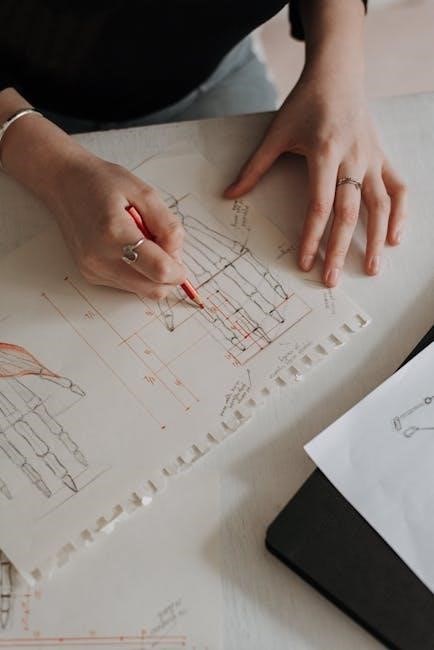
Operating Instructions
Preheat the air fryer before use. Use the selector switch to choose between cooking modes. Avoid overloading the basket and never add oil directly to it.
5.1. Preheating and Temperature Settings
Always preheat the air fryer for optimal results. Set the temperature using the digital touchscreen, ranging from 175°F to 400°F; Ensure the unit is empty during preheating. Allow 3-5 minutes for preheating, depending on the selected temperature. Proper preheating ensures even cooking and enhances crispiness. Never add food before preheating, as this can damage the appliance or affect food quality.
5.2; Cooking Times and Recommended Settings
Cooking times vary depending on the food type and quantity. For chicken wings, set the temperature to 400°F and cook for 20-25 minutes. French fries require 15-20 minutes at 375°F. Adjust settings based on portion size and desired crispiness. Always refer to the manual for specific guidelines. Shake the basket halfway through cooking for even results. Use the preset buttons for quick, optimized settings.
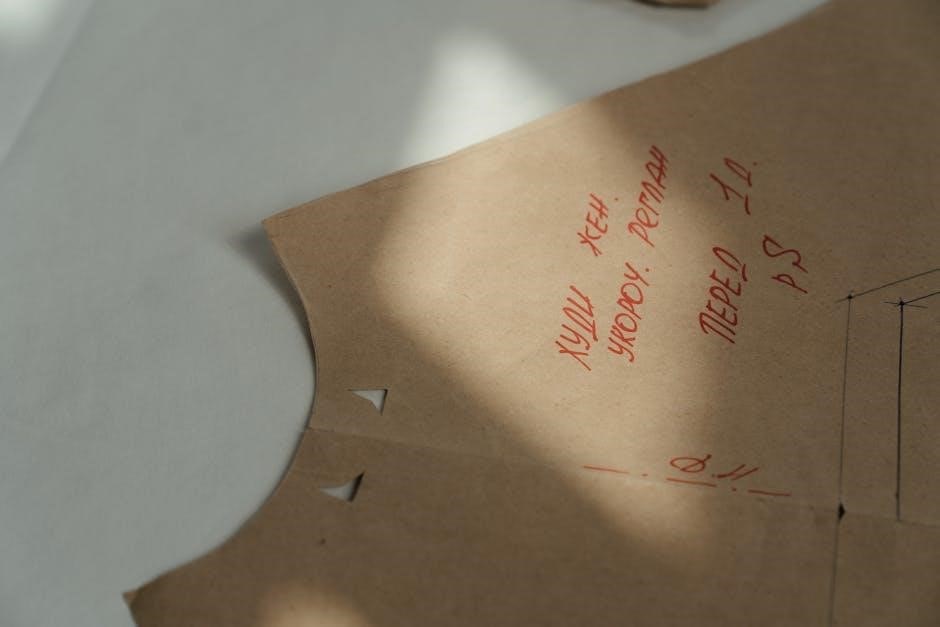
Cleaning and Maintenance
Regularly clean the air fryer basket and pan with warm, soapy water. Avoid abrasive cleaners to prevent damage. Dry thoroughly after washing to prevent rust.
6.1. How to Clean the Air Fryer
Turn off and unplug the air fryer, letting it cool completely. Remove the basket and pan, washing them with mild soap and warm water. Use a soft sponge to avoid scratches. For tough food residue, soak parts in soapy water before cleaning. Wipe the exterior with a damp cloth. Dry all components thoroughly to prevent rust.
6.2. Regular Maintenance Tips
Regularly inspect and clean the air fryer’s heating element and fan to ensure optimal performance. Avoid using abrasive cleaners or metal utensils, as they may damage surfaces. Check for food residue buildup in crevices and wipe them clean. Store the air fryer in a dry place to prevent rust. For non-stick parts, lightly season with cooking oil if needed. Always follow the manual’s guidelines for long-lasting use.

Troubleshooting Common Issues
If the air fryer doesn’t turn on, check the power cord and outlet. For uneven cooking, ensure food is evenly spread. If the basket sticks, clean and dry thoroughly before reuse.
7.1. Common Errors and Solutions
- Issue: Air fryer does not turn on.
Solution: Check the power cord and ensure it’s properly plugged into a functioning outlet. - Issue: Uneven cooking.
Solution: Ensure food is evenly spread in the basket and shake midway through cooking. - Issue: Basket sticks to the pan.
Solution: Clean and dry the basket thoroughly before reuse.
Consult the manual for detailed troubleshooting steps and reset procedures if issues persist.
7.2. Resetting the Device

To reset your Kalorik air fryer, unplug it from the power source and wait for 30 seconds. Plug it back in to restore default settings. This resolves issues like display malfunctions or unexpected shutdowns. If problems persist, refer to the manual for advanced reset procedures or contact customer support for assistance.
Recipe Ideas and Tips
Try air-fried desserts like cinnamon apples or chocolate cake. Use the dehydrate function for homemade jerky. Pat food dry before cooking for crispier results.
8.1. Popular Dishes You Can Make
The Kalorik Air Fryer excels at creating crispy, healthier versions of favorite dishes. Popular options include chicken wings, steak, salmon, and roasted vegetables. Try air-fried desserts like cinnamon apples or chocolate cake for a sweet treat. The multi-functional modes allow for baked potatoes, broiled fish, and even dehydrated snacks like homemade jerky. Experiment with various marinades and seasonings to enhance flavors, ensuring delicious meals with minimal effort and oil.
8.2. Tips for Achieving the Best Results
For optimal results, preheat the air fryer before cooking. Pat food dry to ensure crispiness. Don’t overcrowd the basket; cook in batches if necessary. Shake the basket halfway for even cooking. Use the right accessories for specific dishes. Experiment with marinades and seasonings for enhanced flavor. Refer to the manual for temperature and time guidelines to achieve perfect results every time with your Kalorik Air Fryer.
Warranty and Customer Support
Your Kalorik Air Fryer is backed by a limited warranty. Register your product for extended support. For inquiries, contact Kalorik customer service via phone or email detailed in the manual.
9.1. Warranty Information
Your Kalorik Air Fryer is covered by a limited warranty, ensuring protection against manufacturing defects. The warranty period varies depending on the model and region, as specified in the manual. Registration is required for extended support. Coverage excludes damage caused by misuse, neglect, or failure to follow instructions. For warranty claims, contact Kalorik customer support with your purchase receipt and product details. Warranty benefits are non-transferable and valid only for the original purchaser.
9.2. Contacting Kalorik Support
For assistance, contact Kalorik support via phone, email, or their official website. Visit the support section on their website for troubleshooting guides, FAQs, and contact forms; Ensure you have your product serial number and purchase receipt ready for efficient service. Online resources, including manuals and tutorials, are also available to address common inquiries and technical issues. Customer support is available during business hours to help with warranty claims, repairs, and general inquiries.
Additional Resources
Visit the official Kalorik website for the full manual, online tutorials, and troubleshooting guides. Additional support resources are available on their customer service page for easy access.
10.1. Where to Find the Full Manual
The full manual for your Kalorik air fryer is available on the official Kalorik website. You can also find it on online marketplaces like SHOPOZZ or by contacting Kalorik customer support.
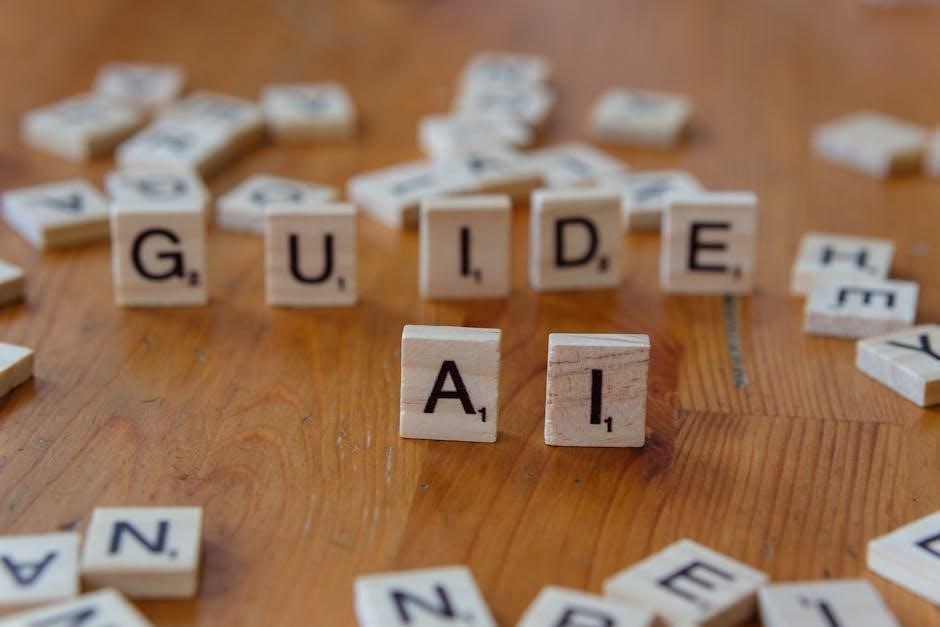
10.2. Online Tutorials and Guides
Visit Kalorik’s official website or YouTube channel for detailed video tutorials and guides. These resources cover air frying, baking, and troubleshooting. Additionally, platforms like SHOPOZZ offer PDF manuals and user guides for various Kalorik models. Online forums and cooking communities also share tips and recipes for optimal use of your air fryer. Always consult the manual for specific model instructions to ensure safe and effective operation.

Leave a Reply
You must be logged in to post a comment.