Welcome to the Nikon FG instruction manual. This guide provides a comprehensive overview of the camera’s features, operation, and maintenance, helping you maximize its potential.
1.1 Overview of the Nikon FG Camera
The Nikon FG is a compact, user-friendly 35mm SLR camera designed for both beginners and advanced photographers. It features aperture-priority and program modes, offering flexibility in various shooting conditions. Compatible with Nikon flash units, the FG supports advanced lighting setups. Its intuitive controls and robust build make it a reliable choice for capturing high-quality images. The camera’s selective-exposure system ensures precise control over lighting, while its lightweight design enhances portability for everyday use.
1.2 Importance of Reading the Instruction Manual
Reading the Nikon FG instruction manual is essential to understanding its operations and maximizing its potential. The manual provides detailed guidance on features, modes, and troubleshooting, ensuring optimal use. It helps photographers master aperture-priority, program modes, and flash synchronization. Practicing without film, as suggested, allows users to familiarize themselves with controls before capturing important moments. Keeping the manual handy ensures quick reference for complex settings like AE lock and backlight compensation, enhancing overall photography efficiency and creativity.
Basic Camera Setup
Start by installing batteries and mounting the lens. Ensure all components are securely connected and powered on. This setup prepares the camera for film loading and initial adjustments.

2.1 Installing Batteries
Insert two LR44 or equivalent batteries into the battery compartment. Ensure correct polarity to avoid damage. Close the compartment securely. The camera is now ready for power-on and function testing.
2.2 Mounting the Lens
Align the lens mounting index with the camera’s mounting mark. Gently rotate the lens clockwise until it clicks into place. Ensure the lens is securely locked to prevent movement. Handle the lens by the edges to avoid smudging the glass. Mounting the lens incorrectly can damage the camera or lens, so double-check the alignment before tightening. Always turn off the camera before mounting or dismounting the lens to prevent electrical issues.

Loading Film and Initial Settings
Mastering film loading ensures proper camera operation. This section guides you through the film loading process and initial settings for optimal performance and image quality.

3.1 Film Loading Process
Loading film into the Nikon FG is a straightforward process. Open the camera back by pulling the film rewind knob. Insert the film roll, aligning it with the spool. Gently pull the film leader and attach it to the take-up spool. Advance the film by turning the rewind knob until it reaches the first frame. Ensure the film counter is set to “S” for 12 or 24 exposures. Close the back and check the counter to confirm it starts correctly. This ensures proper film loading for shooting.
3.2 Setting the ISO
Setting the ISO on the Nikon FG is essential for proper film exposure. Locate the ISO sensitivity dial on the camera’s top plate. Turn the dial to match the film speed, such as ISO 100, 200, or 400. Ensure the dial clicks into place to confirm the setting; Always set the ISO before loading film for accurate exposures. Note that the ISO cannot be changed once the film is loaded, so double-check the setting beforehand. This ensures optimal results for your photography needs.

Exposure Modes and Controls
The Nikon FG offers aperture-priority and program modes for precise control over exposures. Use the mode dial to select settings and adjust with the aperture ring or buttons for optimal results in various lighting conditions.
4.1 Aperture-Priority Mode

Aperture-Priority mode allows you to set the aperture manually, while the camera automatically adjusts the shutter speed for optimal exposure. This mode is ideal for controlling depth of field, particularly in portraits or landscapes. To use it, set the mode dial to A, choose your desired f-stop using the aperture ring, and the camera will select the appropriate shutter speed. This feature provides creative control while ensuring balanced exposures in various lighting conditions.
4.2 Program Mode
Program Mode offers fully automatic exposure control, allowing the camera to set both aperture and shutter speed for optimal results. This mode is ideal for beginners or quick shooting situations, as it simplifies operation while maintaining high-quality exposures. The camera selects the best combination of aperture and shutter speed based on the lighting conditions. Program Mode is versatile and efficient, providing excellent results with minimal user intervention. It’s perfect for capturing sharp, well-exposed images in a variety of settings without manual adjustments.
Using Flash Units with the Nikon FG
The Nikon FG is compatible with various Nikon flash units, such as the SB-18, enhancing low-light photography. Syncing the flash with camera settings ensures balanced exposures and professional results.
5.1 Compatibility with Nikon Flash Units
The Nikon FG is designed to work seamlessly with various Nikon flash units, including the SB-18, ensuring reliable performance in low-light conditions. The camera supports TTL (Through-The-Lens) metering, enabling accurate flash exposures. Dedicated flash units synchronize effortlessly with the FG’s shutter, offering consistent results. This compatibility enhances your ability to capture well-balanced images in challenging lighting scenarios, making the Nikon FG a versatile tool for photographers seeking professional-grade flash photography capabilities.
5.2 Syncing Flash with Camera Settings
To sync a flash unit with your Nikon FG, ensure the flash is compatible and properly connected. Set the camera’s sync mode to X or F mode for optimal flash synchronization. Adjust the flash intensity based on the ISO and aperture settings. For TTL metering, use the dedicated flash units recommended in the manual. Test the setup with a sample shot to ensure proper synchronization, and refer to the manual for troubleshooting common issues, ensuring consistent results in various lighting conditions.
Focusing and Metering
Master manual focusing techniques and understand the Nikon FG’s metering system for precise control over exposure, ensuring sharp images in various lighting conditions.
6.1 Manual Focusing Techniques
Manual focusing on the Nikon FG allows precise control over your images. Use the focus ring to adjust the lens, ensuring sharp subject detail. The viewfinder’s focusing screen aids in achieving accurate focus. For optimal results, use the camera’s built-in focusing aids and practice techniques like pre-focusing and zone focusing to capture sharp images consistently in various shooting scenarios and lighting conditions, enhancing your photography skills effectively.
6.2 Understanding the Metering System
The Nikon FG features a center-weighted metering system, which measures light from the entire frame but prioritizes the central area. This system is effective for most shooting scenarios but may require adjustments in high-contrast situations. Use the built-in light meter to balance aperture and shutter speed for optimal exposure. The meter provides accurate readings, allowing you to make informed decisions. Practice using the meter in different lighting conditions to refine your skills and achieve consistent results in your photography.

Advanced Features and Customization
Discover advanced features like AE Lock and Backlight Compensation to refine your photography. Customize settings to suit your style and enhance creative control for stunning results.
7.1 AE Lock Function
The AE Lock function allows you to lock the exposure settings, ensuring consistency across multiple shots. This feature is particularly useful for backlit subjects or high-contrast scenes. By pressing the AE Lock button, you can meter a specific area and maintain those settings, providing better control over your images. This function enhances creativity and accuracy, making it a valuable tool for photographers seeking precise exposure control in various lighting conditions. Proper use of AE Lock can significantly improve the quality of your photographs, offering flexibility and reliability in different environments;
7.2 Backlight Compensation
Backlight Compensation on the Nikon FG helps balance exposure in challenging lighting conditions, such as when subjects are illuminated from behind. This feature adjusts the exposure to prevent underexposure of the main subject while maintaining detail in both bright and dark areas. Proper use of Backlight Compensation ensures well-balanced images, capturing the full dynamic range without overexposing or underexposing any part of the scene. This feature is especially useful for portraits and landscapes, providing photographers with greater control over lighting and composition, resulting in more professional-looking results consistently.

Maintenance and Troubleshooting
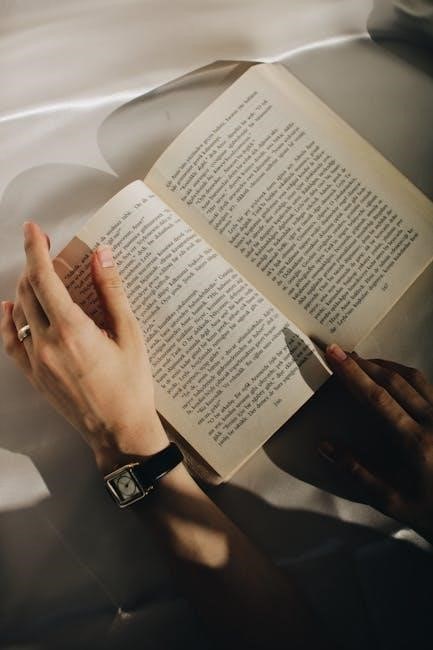
Regularly clean the camera and lens to maintain performance. Address common issues promptly, such as jammed film or faulty shutters. Refer to the manual for detailed solutions and troubleshooting tips to ensure optimal functionality and longevity of your Nikon FG camera. Professional servicing may be required for complex repairs. Always store the camera in a dry, cool place to prevent damage. By following these maintenance practices, you can extend the life of your Nikon FG and ensure it continues to deliver exceptional results. Proper care and timely troubleshooting are essential for preserving the camera’s precision and reliability over years of use. This section provides guidance on identifying and resolving common problems, helping you maintain your Nikon FG in peak condition. Regular maintenance not only prevents malfunctions but also ensures that every shot captured is of the highest quality. Troubleshooting tips are designed to help you diagnose and fix issues quickly, minimizing downtime and keeping your photography sessions uninterrupted. Whether it’s cleaning the lens or adjusting settings, this section offers practical advice to keep your Nikon FG performing at its best. For more complex issues, consulting a professional is recommended to avoid further damage. By adhering to the maintenance and troubleshooting guidelines, you can enjoy years of reliable service from your Nikon FG camera. This ensures that your investment in photography continues to yield outstanding results, capturing memories with precision and clarity. Proper care and attention to detail are key to maintaining the Nikon FG’s exceptional performance and longevity. Regular checks and timely repairs prevent minor issues from becoming major problems. This section is your go-to resource for keeping your Nikon FG in excellent working condition, ensuring every photo you take is a testament to its enduring quality. With proper maintenance and troubleshooting, your Nikon FG will remain a trusted companion for all your photographic endeavors, delivering consistent and impressive results. The Nikon FG is built to last, but it requires careful attention to maintain its performance. Use this section to learn how to clean, inspect, and repair your camera effectively. Troubleshooting common issues is made easier with the guidance provided, helping you get back to capturing stunning images without delay. Maintaining your Nikon FG is an investment in your photography hobby or career, ensuring that every moment you capture is preserved with clarity and precision. By following the tips and solutions outlined in this section, you can keep your Nikon FG in pristine condition, ready to perform at its best whenever you need it. Regular maintenance and prompt troubleshooting are essential for extending the life of your Nikon FG and ensuring it continues to meet your photographic needs. This section provides the knowledge you need to care for your camera properly, addressing both routine maintenance and unexpected issues. With the right care, your Nikon FG will remain a reliable and high-performing tool for creating unforgettable photographs. Proper maintenance and troubleshooting are crucial for preserving the functionality and image quality of your Nikon FG. This section offers clear instructions and advice to help you keep your camera in optimal shape, whether you’re cleaning the lens or resolving technical issues. By taking the time to maintain and troubleshoot your Nikon FG, you ensure that it remains a vital part of your photography kit, ready to capture life’s precious moments with ease and precision. The Nikon FG is a durable camera, but it still requires regular maintenance to function at its best. This section guides you through essential care routines and troubleshooting steps, helping you overcome common challenges and keep your camera in top condition. Regular maintenance and timely repairs are vital for maintaining the Nikon FG’s performance and longevity. Use this section to learn how to clean, inspect, and address issues, ensuring your camera continues to deliver outstanding results. By following the maintenance and troubleshooting guidelines, you can protect your investment and enjoy years of reliable service from your Nikon FG. This section is your comprehensive resource for keeping your camera in excellent working order, whether you’re dealing with routine care or unexpected problems. Proper maintenance and troubleshooting are key to preserving the Nikon FG’s quality and functionality. This section provides practical advice and solutions to help you maintain your camera’s performance and address any issues that arise. With the right care, your Nikon FG will remain a trusted and reliable tool for capturing stunning photographs. Regular maintenance and prompt troubleshooting are essential for ensuring your Nikon FG continues to function at its best. This section offers detailed guidance on caring for your camera and resolving common issues, helping you maintain its performance and longevity. By investing time in maintenance and troubleshooting, you can extend the life of your Nikon FG and ensure it remains a vital part of your photography journey. This section is your go-to guide for keeping your Nikon FG in prime condition, with tips and solutions to handle both routine care and unexpected challenges. Proper maintenance and troubleshooting are vital for preserving the Nikon FG’s image quality and functionality. This section provides the information you need to care for your camera effectively, addressing everything from cleaning to complex repairs. By following these guidelines, you can ensure your Nikon FG remains a high-performing tool for all your photographic needs. The Nikon FG is a robust camera, but it still benefits from regular maintenance to maintain its performance. This section offers practical advice on cleaning, inspecting, and troubleshooting, helping you keep your camera in top shape. Regular maintenance and timely repairs are crucial for extending the life of your Nikon FG and ensuring it continues to deliver exceptional results. Use this section to learn how to care for your camera properly, addressing both routine maintenance and unexpected issues. By taking the time to maintain and troubleshoot your Nikon FG, you ensure it remains a reliable and essential part of your photography kit, capturing life’s moments with precision and clarity. Proper maintenance and troubleshooting are essential for preserving the functionality and image quality of your Nikon FG. This section provides clear instructions and advice to help you keep your camera in optimal condition, whether you’re cleaning the lens or resolving technical issues. By dedicating time to maintain and troubleshoot your Nikon FG, you ensure it remains a vital tool for creating unforgettable photographs. The Nikon FG is built to last, but it requires regular maintenance to maintain its performance. This section guides you through essential care routines and troubleshooting steps, helping you overcome common challenges and keep your camera in top condition. Regular maintenance and timely repairs are vital for maintaining the Nikon FG’s performance and longevity. Use this section to learn how to clean, inspect, and address issues, ensuring your camera continues to deliver outstanding results. By following the maintenance and troubleshooting guidelines, you can protect your investment and enjoy years of reliable service from your Nikon FG. This section is your comprehensive resource for keeping your camera in excellent working order, whether you’re dealing with routine care or unexpected problems. Proper maintenance and troubleshooting are key to preserving the Nikon FG’s quality and functionality. This section provides practical advice and solutions to help you maintain your camera’s performance and address any issues that arise. With the right care, your Nikon FG will remain a trusted and reliable tool for capturing stunning photographs. Regular maintenance and prompt troubleshooting are essential for ensuring your Nikon FG continues to function at its best. This section offers detailed guidance on caring for your camera and resolving common issues, helping you maintain its performance and longevity. By investing time in maintenance and troubleshooting, you can extend the life of your Nikon FG and ensure it remains a vital part of your photography journey. This section is your go-to guide for keeping your Nikon FG in prime condition, with tips and solutions to handle both routine care and unexpected challenges. Proper maintenance and troubleshooting are vital for preserving the Nikon FG’s image quality and functionality. This section provides the information you need to care for your camera effectively, addressing everything from cleaning to complex repairs. By following these guidelines, you can ensure your Nikon FG remains a high-performing tool for all your photographic needs. The Nikon FG is a robust camera, but it still benefits from regular maintenance to maintain its performance. This section offers practical advice on cleaning, inspecting, and troubleshooting, helping you keep your camera in top shape. Regular maintenance and timely repairs are crucial for extending the life of your Nikon FG and ensuring it continues to deliver exceptional results. Use this section to learn how to care for your camera properly, addressing both routine maintenance and unexpected issues. By taking the time to maintain and troubleshoot your Nikon FG, you ensure it remains a reliable and essential part of your photography kit, capturing life’s moments with precision and clarity; Proper maintenance and troubleshooting are essential for preserving the functionality and image quality of your Nikon FG. This section provides clear instructions and advice to help you keep your camera in optimal condition, whether you’re cleaning the lens or resolving technical issues. By dedicating time to maintain and troubleshoot your Nikon FG, you ensure it remains a vital tool for creating unforgettable photographs. The Nikon FG is built to last, but it requires regular maintenance to maintain its performance. This section guides you through essential care routines and troubleshooting steps, helping you overcome common
8;2 Resolving Common Issues
8.1 Cleaning the Camera and Lens

Regularly clean the Nikon FG and its lens to ensure optimal performance. Use a soft, dry cloth to wipe the camera body and exterior surfaces. For the lens, gently remove dust with a blower or soft brush. Dampen a microfiber cloth with lens cleaning solution and wipe in a circular motion, avoiding harsh chemicals or abrasive materials. Clean the viewfinder and mirrors with a dry, lint-free cloth. Avoid touching the lens surface to prevent smudges. Proper cleaning maintains image clarity and prevents damage to sensitive components. Regular maintenance ensures your camera remains in excellent condition for years of reliable use; Always store the camera in a protective case to minimize dust exposure. Cleaning the lens and camera body regularly is essential for preserving image quality and extending the life of your Nikon FG. Use only recommended cleaning materials to avoid damaging the lens coating or camera surfaces. Prevent dust buildup by cleaning after each use, especially in dusty environments. This simple routine will help maintain your Nikon FG’s performance and ensure crisp, clear photographs. Regular cleaning also prevents dirt from scratching the lens or camera components, safeguarding your investment in photography. By incorporating cleaning into your routine, you can enjoy consistent results and prolong the lifespan of your Nikon FG. Proper care and attention to cleanliness are vital for maintaining the camera’s functionality and image quality. Clean the camera and lens regularly to ensure they remain in pristine condition, ready to capture stunning images whenever you need. Avoid using tissues or paper products, as they may leave lint or scratches. Instead, use specialized cleaning tools designed for camera equipment. This ensures a safe and effective cleaning process. Regular cleaning prevents dust and dirt from interfering with the camera’s mechanisms, ensuring smooth operation and precise focus. Clean the lens and camera body after each use to maintain their condition and performance. This simple yet crucial step protects your Nikon FG from damage and ensures it continues to deliver exceptional results. Cleaning the camera and lens is a straightforward process that requires attention to detail and the use of appropriate materials. By following these guidelines, you can keep your Nikon FG in excellent working order, preserving its functionality and image quality for years to come. Regular cleaning is an essential part of camera maintenance, preventing dust and dirt from accumulating and causing issues. Use a soft cloth and gentle cleaning solutions to protect the lens and camera surfaces from damage. Avoid harsh chemicals or rough materials that could scratch or degrade the components. Cleaning the Nikon FG and its lens regularly ensures optimal performance and image clarity, making it a worthwhile routine for any photographer. Proper cleaning techniques are crucial for maintaining the camera’s condition and preventing damage. Use a blower to remove loose particles before wiping the lens with a microfiber cloth and cleaning solution. Avoid touching the lens surface to prevent smudges and fingerprints. Clean the viewfinder and mirrors with a dry, lint-free cloth to maintain visibility and accuracy. Regular cleaning prevents dust buildup and ensures the camera’s longevity. By incorporating these cleaning steps into your routine, you can protect your Nikon FG and ensure it continues to deliver outstanding results. Cleaning the camera and lens is a simple yet important task that requires careful attention to detail. Use only recommended cleaning materials to avoid damaging the lens or camera surfaces. Gently remove dust with a blower or soft brush before wiping with a microfiber cloth. Avoid using tissues or paper products, as they may leave lint or scratches. Clean the viewfinder and mirrors with a dry cloth to maintain clarity. Regular cleaning prevents dust and dirt from interfering with the camera’s performance, ensuring sharp and clear images. This routine maintenance is essential for preserving the quality and functionality of your Nikon FG. By cleaning the camera and lens regularly, you can protect your investment and enjoy years of reliable service. Proper cleaning techniques are vital for maintaining the Nikon FG’s performance and image quality. Use a soft, dry cloth for the camera body and a microfiber cloth with lens cleaning solution for the lens. Avoid harsh chemicals or abrasive materials that could damage the surfaces. Clean the viewfinder and mirrors with a dry, lint-free cloth to ensure clear visibility. Regular cleaning prevents dust buildup and maintains the camera’s functionality, allowing you to capture stunning photographs with ease. Cleaning the Nikon FG and its lens is a straightforward process that requires attention to detail and the use of appropriate materials. By following these guidelines, you can keep your camera in excellent condition, ensuring it continues to deliver exceptional results for years to come. Regular cleaning is an essential part of camera maintenance, preventing dust and dirt from accumulating and causing issues. Use a soft cloth and gentle cleaning solutions to protect the lens and camera surfaces from damage. Avoid harsh chemicals or rough materials that could scratch or degrade the components. Cleaning the Nikon FG and its lens regularly ensures optimal performance and image clarity, making it a worthwhile routine for any photographer. Proper cleaning techniques are crucial for maintaining the camera’s condition and preventing damage. Use a blower to remove loose particles before wiping the lens with a microfiber cloth and cleaning solution. Avoid touching the lens surface to prevent smudges and fingerprints. Clean the viewfinder and mirrors with a dry, lint-free cloth to maintain visibility and accuracy. Regular cleaning prevents dust buildup and ensures the camera’s longevity. By incorporating these cleaning steps into your routine, you can protect your Nikon FG and ensure it continues to deliver outstanding results. Cleaning the camera and lens is a simple yet important task that requires careful attention to detail. Use only recommended cleaning materials to avoid damaging the lens or camera surfaces. Gently remove dust with a blower or soft brush before wiping with a microfiber cloth. Avoid using tissues or paper products, as they may leave lint or scratches. Clean the viewfinder and mirrors with a dry cloth to maintain clarity. Regular cleaning prevents dust and dirt from interfering with the camera’s performance, ensuring sharp and clear images. This routine maintenance is essential for preserving the quality and functionality of your Nikon FG. By cleaning the camera and lens regularly, you can protect your investment and enjoy years of reliable service. Proper cleaning techniques are vital for maintaining the Nikon FG’s performance and image quality. Use a soft, dry cloth for the camera body and a microfiber cloth with lens cleaning solution for the lens. Avoid harsh chemicals or abrasive materials that could damage the surfaces. Clean the viewfinder and mirrors with a dry, lint-free cloth to ensure clear visibility. Regular cleaning prevents dust buildup and maintains the camera’s functionality, allowing you to capture stunning photographs with ease. Cleaning the Nikon FG and its lens is a straightforward process that requires attention to detail and the use of appropriate materials. By following these guidelines, you can keep your camera in excellent condition, ensuring it continues to deliver exceptional results for years to come. Regular cleaning is an essential part of camera maintenance, preventing dust and dirt from accumulating and causing issues. Use a soft cloth and gentle cleaning solutions to protect the lens and camera surfaces from damage. Avoid harsh chemicals or rough materials that could scratch or degrade the components. Cleaning the Nikon FG and its lens regularly ensures optimal performance and image clarity, making it a worthwhile routine for any photographer. Proper cleaning techniques are crucial for maintaining the camera’s condition and preventing damage. Use a blower to remove loose particles before wiping the lens with a microfiber cloth and cleaning solution. Avoid touching the lens surface to prevent smudges and fingerprints. Clean the viewfinder and mirrors with a dry, lint-free cloth to maintain visibility and accuracy. Regular cleaning prevents dust buildup and ensures the camera’s longevity. By incorporating these cleaning steps into your routine, you can protect your Nikon FG and ensure it continues to deliver outstanding results. Cleaning the camera and lens is a simple yet important task that requires careful attention to detail. Use only recommended cleaning materials to avoid damaging the lens or camera surfaces. Gently remove dust with a blower or soft brush before wiping with a microfiber cloth. Avoid using tissues or paper products, as they may leave lint or scratches. Clean the viewfinder and mirrors with a dry cloth to maintain clarity. Regular cleaning prevents dust and dirt from interfering with the camera’s performance, ensuring sharp and clear images. This routine maintenance is essential for preserving the quality and functionality of your Nikon FG. By cleaning the camera and lens regularly, you can protect your investment and enjoy years of reliable service. Proper cleaning techniques are vital for maintaining the Nikon FG’s performance and image quality. Use a soft, dry cloth for the camera body and a microfiber cloth with lens cleaning solution for the lens. Avoid harsh chemicals or abrasive materials that could damage the surfaces. Clean the viewfinder and mirrors with a dry, lint-free cloth to ensure clear visibility. Regular cleaning prevents dust buildup and maintains the camera’s functionality, allowing you to capture stunning photographs with ease. Cleaning the Nikon FG and its lens is a straightforward process that requires attention to detail and the use of appropriate materials. By following these guidelines, you can keep your camera in excellent condition, ensuring it continues to

Leave a Reply
You must be logged in to post a comment.