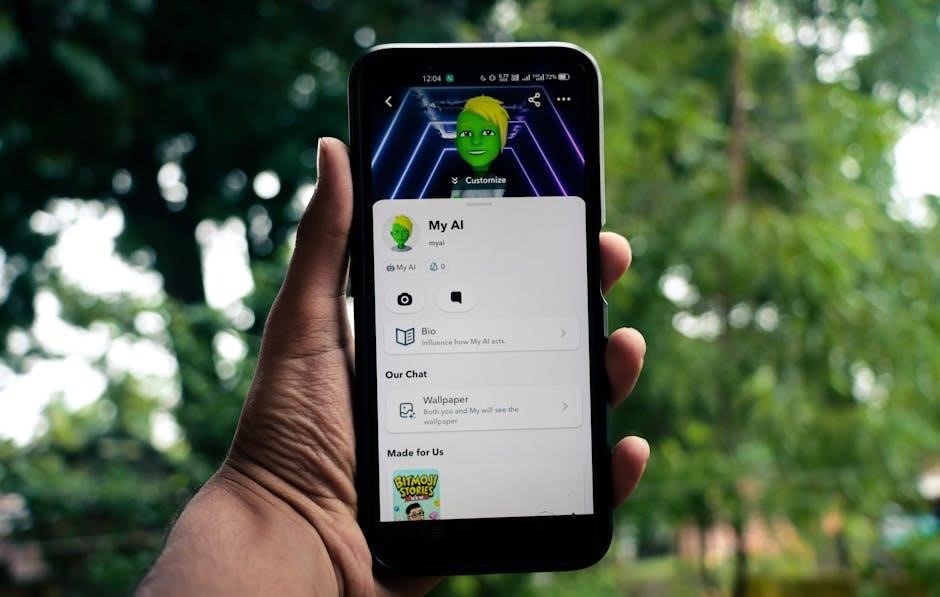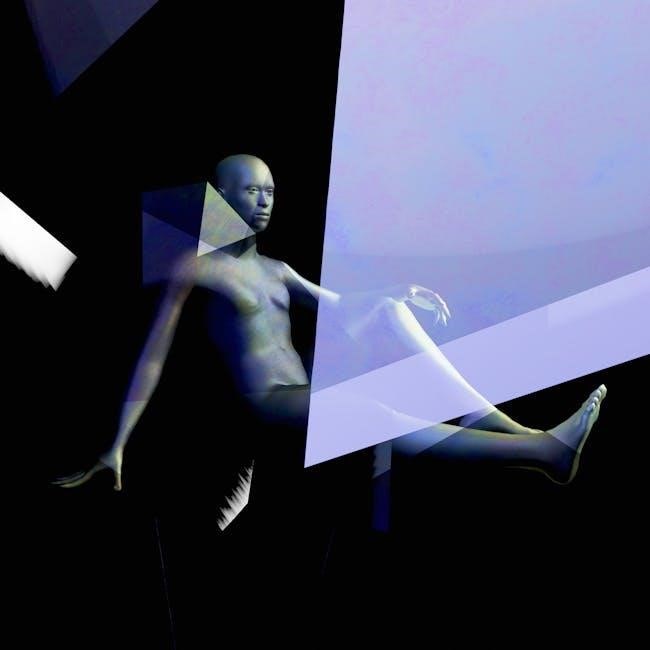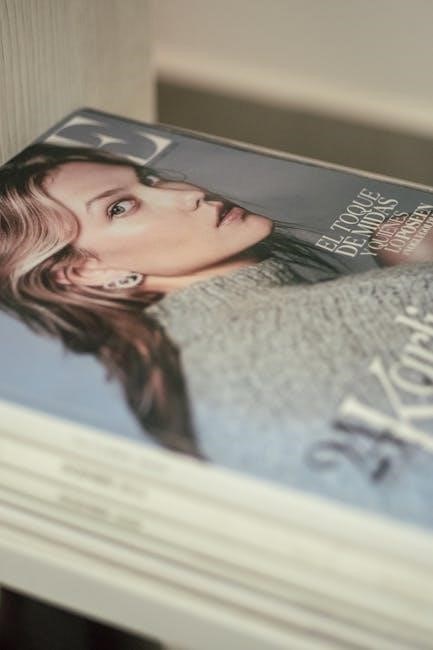This manual provides a detailed guide for installing, programming, and operating the Honeywell Chronotherm III thermostat, ensuring efficient temperature control and energy savings for your home.
Overview of the Honeywell Chronotherm III Thermostat
The Honeywell Chronotherm III is a programmable thermostat designed to optimize heating and cooling systems for energy efficiency and comfort. It offers features like manual and automatic operation, scheduling, and energy-saving modes. Compatible with various HVAC systems, this thermostat provides precise temperature control and is user-friendly. Its design allows for easy installation and customization, making it a reliable choice for homeowners seeking to manage their environment effectively while reducing energy consumption.

Installation and Setup
Installation and setup of the Honeywell Chronotherm III involve preparation, step-by-step guidance, and initial configuration to ensure proper functionality and integration with your HVAC system.
Preparation for Installation
Before installing the Honeywell Chronotherm III, ensure the power to your HVAC system is turned off. Gather necessary tools, including a screwdriver and wire labels. Familiarize yourself with the wiring diagram in the manual to avoid errors. Remove the old thermostat carefully, labeling wires for easy identification. Ensure compatibility with your HVAC system and dispose of the old thermostat responsibly. Prepare the wall for mounting by cleaning the area and ensuring it is level. This preparation ensures a smooth and safe installation process for your new Honeywell Chronotherm III thermostat.
Step-by-Step Installation Guide
Mount the Honeywell Chronotherm III thermostat on the wall, ensuring it is level and securely fastened. 2. Connect the wires to the appropriate terminals as per the wiring diagram in the manual. 3. Carefully tuck the wires into the wall and secure the thermostat faceplate. 4. Restore power to your HVAC system and test the thermostat by switching between heat, cool, and off modes. 5. Follow the on-screen prompts to complete the initial setup, including setting the time, temperature, and preferred schedule. This ensures proper functionality and optimal performance of your new thermostat.
Initial Setup and Configuration

After installation, power on the Honeywell Chronotherm III and follow the on-screen prompts to set the time and date. Choose between manual or automatic operation, and select your preferred schedule for weekdays, Saturdays, and Sundays. Program up to four different time periods to customize your temperature settings. Set cooling and heating temperatures, and enable energy-saving features like the fuel-saver mode. Ensure all settings are saved to maintain your preferences. This process ensures your thermostat operates efficiently and aligns with your lifestyle, providing precise temperature control and optimizing energy usage for your HVAC system.
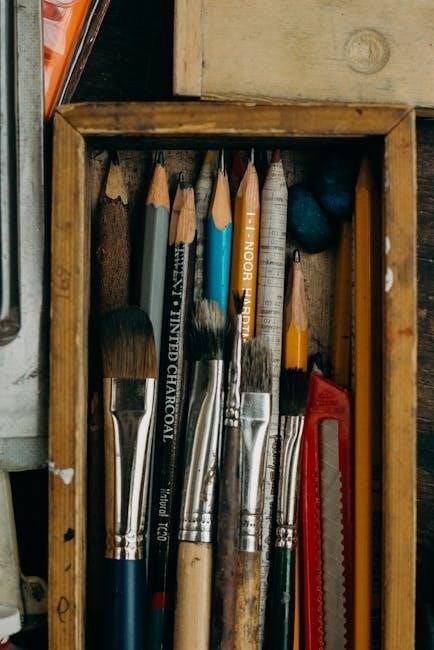
Understanding the Thermostat’s Features
The Honeywell Chronotherm III offers programmable scheduling, energy-saving modes, and precise temperature control, ensuring efficient HVAC management while adapting to your home’s needs seamlessly.
Basic Components of the Honeywell Chronotherm III
The Honeywell Chronotherm III features a user-friendly interface with a clear display, navigation buttons, and a set of terminals for HVAC system connections. It includes a programmable scheduler, allowing users to set precise temperature adjustments for different times of the day. The thermostat also supports manual and automatic operation modes, providing flexibility in temperature control. Additional components include energy-saving settings and compatibility with smart home systems through HBus communication. These elements work together to ensure efficient heating, cooling, and energy management, making it a versatile and reliable solution for home climate control.
Programming Options and Scheduling
The Honeywell Chronotherm III offers flexible programming options, allowing users to set different temperature schedules for weekdays, Saturdays, and Sundays. It supports up to four distinct time periods, enabling precise control over heating and cooling. The thermostat allows for both manual and automatic operation, with features like programmable temperature adjustments to optimize energy use. Users can easily customize settings to match their lifestyle, ensuring comfort and efficiency. This advanced scheduling capability makes it ideal for homeowners seeking to balance convenience with energy savings, all while maintaining consistent indoor temperatures throughout the day.
Energy-Saving Features and Modes
The Honeywell Chronotherm III incorporates advanced energy-saving features to reduce utility bills while maintaining comfort. Its programmable settings allow users to optimize heating and cooling usage, avoiding unnecessary energy consumption. The thermostat features an energy-saving mode that adjusts temperatures during periods of inactivity or when the home is unoccupied. Additionally, the “Heat-OFF-COOL” mode ensures efficient transitions between heating and cooling, preventing excessive energy use. The device also offers a fuel-saver option, further enhancing its eco-friendly performance. These features make the Honeywell Chronotherm III an ideal choice for homeowners seeking to balance energy efficiency with reliable temperature control. Its design promotes long-term savings without compromising comfort.
Operating Modes and Functions
The Honeywell Chronotherm III offers Heat, Cool, and Off modes, with options for manual or automatic operation. It also features programmable scheduling for customizable temperature control.
Manual vs. Automatic Operation
The Honeywell Chronotherm III offers two primary operation modes: Manual and Automatic. In Manual mode, users can adjust temperature settings without following a preset schedule, ideal for temporary adjustments. Automatic mode, however, follows a programmed schedule, optimizing energy usage by maintaining preset temperatures at specific times. This dual functionality allows users to choose between flexibility and energy efficiency. Switching between modes is straightforward, providing convenience and customization. The thermostat’s design ensures seamless transitions, making it adaptable to various lifestyles and preferences while maintaining consistent comfort and energy savings.

Heat, Cool, and Off Modes
The Honeywell Chronotherm III thermostat features three primary operating modes: Heat, Cool, and Off. In Heat mode, the thermostat activates the heating system to maintain the desired temperature. Cool mode engages the cooling system to lower the temperature. Off mode deactivates both heating and cooling, useful when no temperature control is needed. Each mode is designed for efficiency and comfort, allowing users to tailor their climate control to specific conditions. Switching between modes is simple, ensuring optimal performance and energy savings. These modes provide flexibility, catering to varying household needs and preferences throughout the year. Proper use enhances overall system efficiency and comfort.
Adjusting Temperature Settings
Adjusting temperature settings on the Honeywell Chronotherm III is straightforward. Use the up and down arrows to increase or decrease the desired temperature. For manual adjustments, press the buttons until the display shows the preferred setting. The thermostat also allows scheduling temperature changes, optimizing comfort and energy use. Ensure the system is in the correct mode (Heat, Cool, or Off) before adjusting. The thermostat’s precision ensures consistent temperatures, and its programmable features help maintain energy efficiency. Regularly reviewing and updating temperature settings can enhance performance and reduce energy consumption. Proper adjustments ensure the system operates effectively, providing a comfortable environment year-round. Always refer to the manual for detailed guidance.
Troubleshooting Common Issues
Troubleshooting the Honeywell Chronotherm III involves identifying issues like inaccurate temperatures or display malfunctions. Check wiring connections, ensure proper installation, and reset the thermostat if necessary. Refer to the manual for advanced solutions and maintenance tips to resolve common problems effectively.
Common Problems and Solutions
Common issues with the Honeywell Chronotherm III include inaccurate temperature readings, display malfunctions, or the thermostat not turning on. Check wiring connections for loose or damaged wires. Ensure batteries are fresh and properly installed. If the display is unresponsive, reset the thermostat by removing batteries or power for 30 seconds. For heating or cooling issues, verify system compatibility and programming schedules. Consult the manual for specific error codes or blinking lights, which often indicate specific faults. Addressing these problems early ensures optimal performance and energy efficiency, extending the lifespan of your Honeywell Chronotherm III thermostat.
Advanced Troubleshooting Techniques
For advanced issues, check the HVAC system compatibility with the Honeywell Chronotherm III. Verify wiring connections and ensure proper voltage supply. Use diagnostic tools to identify error codes, which may indicate specific faults like sensor malfunctions or communication issues. Reset the thermostat by removing batteries or power for 30 seconds. If problems persist, perform a factory reset, but note this will erase programmed settings. Ensure the thermostat’s firmware is updated for optimal performance. Consult the manual for detailed reset procedures and error code interpretations to resolve complex issues effectively and restore functionality. Regular advanced checks prevent recurring problems.

Maintenance and Care
Regularly clean the Honeywell Chronotherm III thermostat with a soft cloth to prevent dust buildup. Replace batteries annually to ensure reliable operation and schedule periodic checks for optimal performance. Always follow the manufacturer’s guidelines for disposal and recycling of old components. Proper upkeep extends the thermostat’s lifespan and maintains efficiency.
Cleaning and Upkeeping the Thermostat
Regular cleaning is essential to maintain the Honeywell Chronotherm III’s performance. Turn off the power before cleaning to avoid damage. Use a soft, dry cloth to wipe the thermostat’s surface, removing dust and debris. Avoid harsh chemicals or liquids, as they may damage the display or internal components. Gently clean the screen with a microfiber cloth for clarity. Check for dust buildup in the vents or sensors and clean them carefully. Ensure proper airflow around the thermostat for accurate temperature readings. Regular upkeep prevents malfunctions and ensures precise temperature control. Follow these steps to keep your thermostat functioning optimally.
Battery Replacement and Care
Regular battery maintenance ensures uninterrupted operation of your Honeywell Chronotherm III thermostat. Check batteries annually or when the low-battery indicator appears. To replace, switch off power, remove the front cover, and take out the old batteries. Insert new AA alkaline batteries, ensuring correct polarity. Avoid mixing old and new batteries. Clean the battery contacts with a soft cloth for optimal connection. Replace batteries every 12-18 months or as needed. Proper care extends the thermostat’s lifespan and maintains accurate temperature control. Always follow safety guidelines to prevent damage during replacement. Timely battery care ensures consistent performance and energy efficiency. Replace batteries promptly to avoid system shutdowns.
Compatibility and Integration
The Honeywell Chronotherm III is compatible with most standard HVAC systems and integrates seamlessly with smart home devices via the TotalHome system, using Honeywell’s HBus protocol.
Compatibility with HVAC Systems
The Honeywell Chronotherm III is designed to work seamlessly with most standard HVAC systems, ensuring reliable performance and efficient temperature control. It supports systems like York model 2ET11700224 and is compatible with traditional heating, cooling, and heat pump configurations. The thermostat’s universal design allows it to integrate with a wide range of equipment, including gas furnaces, air conditioners, and hydronic systems. Its compatibility ensures precise temperature control and energy efficiency. For specific system requirements, refer to the manual or consult a professional to ensure proper installation and operation.
Integration with Smart Home Devices
The Honeywell Chronotherm III can integrate with smart home systems, enhancing convenience and energy management. While it primarily uses Honeywell’s HBus protocol for communication with TotalHome devices, it also supports connectivity with other smart home systems. This allows users to control their thermostat remotely using compatible smart devices. Integration enables advanced features like voice control through platforms and energy usage monitoring. Ensure compatibility by checking your smart home system’s specifications. This seamless integration modernizes your home’s climate control, offering a smarter way to manage comfort and efficiency. Refer to the manual for detailed setup instructions and compatibility guidelines.
The Honeywell Chronotherm III manual offers comprehensive guidance for optimal thermostat use, ensuring efficiency, comfort, and energy savings through its advanced features and user-friendly design.
Final Thoughts on the Honeywell Chronotherm III Manual
The Honeywell Chronotherm III manual is a comprehensive guide that empowers users to master their thermostat’s functionality. With clear instructions for installation, programming, and troubleshooting, it ensures seamless operation. The manual highlights the thermostat’s energy-saving features, such as programmable schedules and automatic modes, making it easy to optimize energy usage. Its user-friendly design and detailed explanations cater to both novices and experienced users. By following the manual, homeowners can maximize comfort while reducing utility bills. This resource is indispensable for anyone seeking to unlock the full potential of their Honeywell Chronotherm III thermostat.