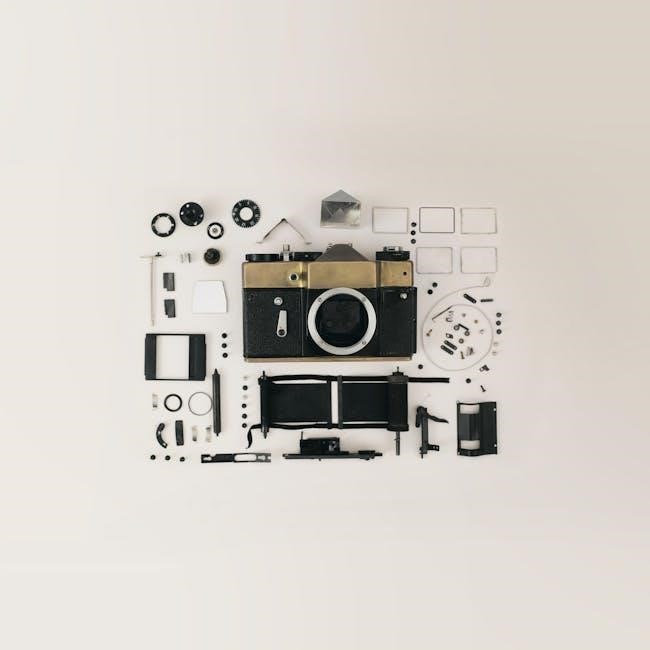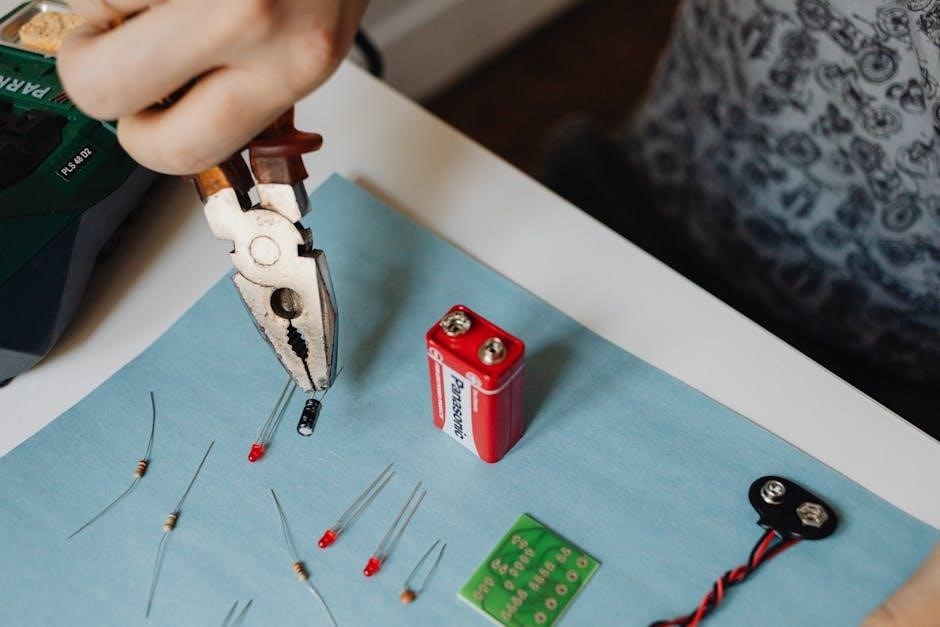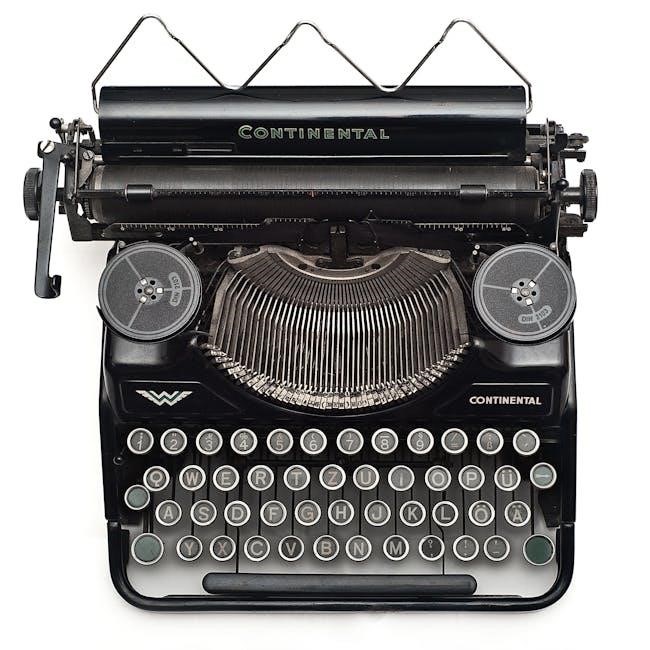ASME Section VIII, Division 1 provides rules for designing, fabricating, inspecting, and testing pressure vessels. Established in 1925, it ensures safety and reliability in industrial applications.
Overview of the ASME Boiler and Pressure Vessel Code (BPVC)
The ASME Boiler and Pressure Vessel Code (BPVC) is a comprehensive, internationally recognized standard that governs the design, construction, inspection, and testing of boilers and pressure vessels. Published by the American Society of Mechanical Engineers (ASME), it ensures the safety and reliability of equipment operating under high pressures. The BPVC is divided into sections, with Section VIII focusing specifically on pressure vessels. This section is further subdivided into three divisions, each addressing different design and operational requirements. Division 1 is the most widely used, providing rules for pressure vessels operating at internal or external pressures exceeding 15 psig. The BPVC is regularly updated to incorporate advancements in technology, materials, and safety practices, making it a critical resource for engineers and industries worldwide.
Historical Background and Development of Section VIII, Division 1
ASME Section VIII, Division 1 was first introduced in 1925 as part of the Boiler and Pressure Vessel Code (BPVC), responding to the growing need for standardized safety guidelines in the rapidly industrializing world. Initially, it focused on boilers but soon expanded to include pressure vessels. Over the decades, Division 1 has evolved through numerous revisions, incorporating advancements in materials science, design methodologies, and testing technologies. Key updates include enhanced welding standards, improved stress analysis techniques, and the adoption of new materials. These developments reflect the ongoing commitment to ensuring the structural integrity and operational safety of pressure vessels across various industries. The section remains a cornerstone of modern engineering standards.
Scope and Application of ASME Section VIII, Division 1
ASME Section VIII, Division 1 applies to pressure vessels operating above 15 psig, covering unfired vessels for gases, liquids, or vapors, with temperatures typically above -50°F (-45°C).
Pressure Vessels Covered Under Section VIII, Division 1
ASME Section VIII, Division 1 covers pressure vessels operating at internal or external pressures exceeding 15 psig. It includes unfired pressure vessels containing gases, liquids, or vapors, with design temperatures typically above -50°F (-45°C). The code applies to a wide range of vessels, from small compressed air receivers to large pressure vessels used in petrochemical and refining industries. It addresses design specifications, materials, and fabrication methods, ensuring structural integrity and safety. Vessels must comply with specific rules for design, welding, and testing to meet certification standards. This section is essential for engineers designing pressure vessels for industrial and commercial applications, ensuring reliability and adherence to safety protocols.
Exclusions and Limitations of the Code
ASME Section VIII, Division 1 excludes certain types of pressure vessels, such as those operating below 15 psig, piping, and boilers. It does not cover nuclear components or vessels designed for human occupancy. The code also limits its scope to design temperatures above -50°F (-45°C) and specifies constraints on materials and vessel sizes. Additionally, it does not address in-service inspection or repair beyond its original construction guidelines. Users must ensure their designs fall within the code’s defined parameters to maintain compliance and safety. Understanding these exclusions is crucial for proper application of the code in industrial and commercial pressure vessel construction.
Design Considerations for Pressure Vessels
Design considerations for pressure vessels under ASME Section VIII, Division 1 include stress analysis, design parameters, material selection, safety margins to ensure compliance and safety.
Design Parameters and Stress Analysis
Design parameters and stress analysis are critical in ASME Section VIII, Division 1 to ensure pressure vessels operate safely under specified loads. Stress analysis evaluates pressure, temperature, and external forces to determine allowable stress limits. Design parameters include material strength, vessel dimensions, and safety margins. The section provides formulas for calculating minimum thickness and reinforcement requirements. Stress analysis ensures structural integrity, preventing failure from factors like fatigue or corrosion. Compliance with these requirements guarantees vessels can withstand operational stresses while maintaining safety and reliability. Proper design and analysis are essential for meeting code standards and ensuring long-term performance of pressure vessels in various industrial applications.
Material Selection and Specifications
Material selection and specifications are foundational to the safety and durability of pressure vessels under ASME Section VIII, Division 1. The code provides detailed guidelines for choosing materials based on their mechanical properties, operating conditions, and compatibility with the contained fluid. Allowable stress values, tensile strength, and ductility are key factors in material selection. Specifications ensure materials meet rigorous testing and certification standards, including chemical composition and physical properties. The code also addresses heat treatment, impact testing, and weldability. Adherence to these specifications ensures materials can withstand operational stresses, temperatures, and environmental conditions, guaranteeing the structural integrity and safety of pressure vessels across various industries. Proper material selection is critical for compliance and performance.

Fabrication and Inspection Requirements

ASME Section VIII, Division 1 outlines fabrication and inspection requirements, including welding procedures, inspection methods, and non-destructive testing (NDT) protocols to ensure pressure vessel integrity and safety.
Welding and Brazing Procedures
ASME Section VIII, Division 1 provides detailed guidelines for welding and brazing procedures to ensure the structural integrity of pressure vessels. These procedures must be qualified in accordance with ASME Section IX, which outlines the requirements for welding and brazing qualifications. The code specifies acceptable welding processes, such as Shielded Metal Arc Welding (SMAW) and Gas Metal Arc Welding (GMAW), and requires documentation of procedure qualification records (PQRs). Brazing procedures must also meet specific criteria, including temperature control and filler metal selection. Additionally, the code emphasizes the importance of proper inspection and documentation to verify compliance with specified standards, ensuring the safety and reliability of pressure vessels in operation.
Non-Destructive Testing (NDT) Methods
ASME Section VIII, Division 1 mandates the use of Non-Destructive Testing (NDT) methods to ensure the integrity of pressure vessels. Common NDT techniques include radiography (RT), ultrasonic testing (UT), magnetic particle testing (MT), and liquid penetrant testing (PT). These methods are employed to detect surface or internal defects in welds and base materials without damaging the vessel. The code specifies the qualification of NDT procedures and personnel certification under standards like ASNT SNT-TC-1A or CP-189. Additionally, the frequency and extent of testing depend on the vessel’s design parameters and service conditions. Proper documentation of NDT results is required to verify compliance with code requirements, ensuring the safety and reliability of the pressure vessel.
Testing and Certification of Pressure Vessels
ASME Section VIII, Division 1 requires hydrostatic and pneumatic testing to verify vessel integrity. Certification involves documenting test results and ensuring compliance with code standards.
Hydrostatic and Pneumatic Testing
Hydrostatic testing involves filling the pressure vessel with water and pressurizing it to a specified level, typically 1.5 times the design pressure, to check for leaks or deformities. Pneumatic testing uses air or gas at a lower pressure to ensure vessel integrity. Both methods are critical for verifying the structural soundness and safety of pressure vessels under ASME Section VIII, Division 1. The tests must be conducted by qualified personnel, with precise documentation of pressures, durations, and observations. Any defects detected during testing must be addressed before the vessel is certified for service. These procedures ensure compliance with safety standards and prevent potential failures in operation.
Documentation and Certification Processes
Documentation and certification are critical steps in ensuring compliance with ASME Section VIII, Division 1. The Manufacturer’s Data Report (MDR) is a key document, detailing vessel design, materials, and test results. Certification involves obtaining the ASME certification mark (U, UM, or UV), verifying compliance with code requirements. Manufacturers must maintain detailed records, including design calculations, material specifications, and test reports. Third-party reviewers or inspectors may be involved to validate compliance. Proper documentation ensures traceability and accountability, while certification confirms the vessel’s safety and reliability for operational use. These processes are essential for meeting regulatory standards and gaining approval from jurisdictional authorities.
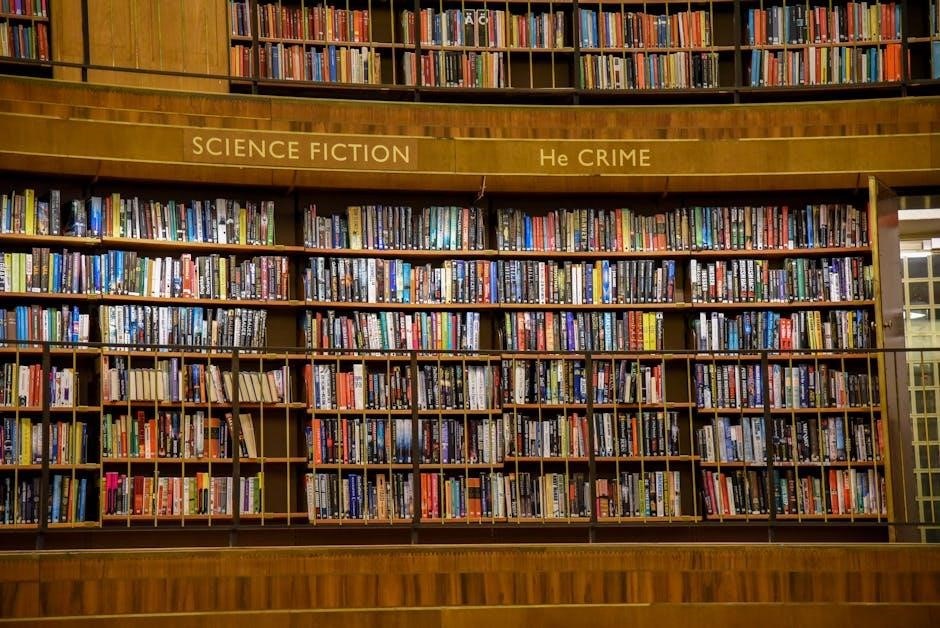
Compliance and Regulatory Considerations
Compliance with ASME Section VIII, Division 1 is crucial for ensuring legal adherence and operational safety. Jurisdictional authorities enforce strict adherence to these standards to avoid penalties and ensure reliability.
Code User Responsibilities and Jurisdictional Compliance
Code users must ensure compliance with ASME Section VIII, Division 1, adhering to all design, fabrication, and testing requirements. Jurisdictional authorities enforce these standards, requiring proper documentation and certification. Users must understand local laws and regulations, as repairs or alterations in regulated jurisdictions demand compliance. Documentation, including design calculations and test results, must be maintained for inspection. Non-compliance risks legal penalties and operational safety hazards. Jurisdictions may mandate specific certifications, such as the ASME Certification Marks (U, UM, UV), ensuring adherence to quality and safety standards. Users must stay informed about updates to both the ASME code and jurisdictional requirements to maintain compliance effectively.
Role of ASME Certification Marks (U, UM, UV)
ASME Certification Marks (U, UM, UV) signify compliance with Section VIII, Division 1, ensuring pressure vessels meet rigorous safety and quality standards. The “U” mark is for pressure vessels, while “UM” denotes miniature pressure vessels. The “UV” mark is for pressure-relief devices. These marks are recognized globally, indicating adherence to design, fabrication, and testing requirements. They assure users of product reliability and safety, facilitating acceptance by regulatory authorities. Use of these marks requires formal ASME certification, with manufacturers undergoing audits and inspections. This certification process ensures consistency and trust in pressure vessel construction, aligning with industry best practices and enhancing market confidence.

Resources and References for Engineers
Engineers rely on the CASTI Guidebook to ASME Section VIII, Division 1, along with ASME BPVC-VIII-1 and its appendices, for practical design and fabrication guidance.
Key Changes in Recent Editions of ASME Section VIII, Division 1
Recent editions of ASME Section VIII, Division 1 have introduced updates to enhance safety, clarity, and applicability. One notable change is the addition of paragraph UG-84(d)(3), which specifies impact test requirements for diffusion welding (DFW). Additionally, there are revisions to design formulas and stress analysis methods to improve accuracy. Material specifications have been expanded to include new alloys, addressing modern industrial needs. Inspection and testing protocols have also been refined, with updated guidelines for non-destructive testing (NDT) methods. These changes ensure compliance with advancing technologies and industry practices, providing engineers with a more comprehensive framework for pressure vessel design and construction.

Guides and Appendices for Practical Application
ASME Section VIII, Division 1 is supported by detailed guides and appendices to aid practical application. These resources include design formulas, material charts, and fabrication guidelines. Engineers can reference appendices for specific calculations, such as reinforcement of openings and stress analysis. The CASTI Guidebook to ASME Section VIII, Division 1, offers in-depth explanations and examples. Additionally, appendices provide rules for bolted flanges, fatigue evaluation, and low-temperature design. These supplementary materials ensure that users can apply the code effectively, addressing complex scenarios and ensuring compliance with safety standards. They are invaluable for both experienced professionals and newcomers to pressure vessel design and construction, enhancing understanding and implementation of the code.